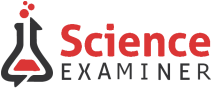Connect your vehicle with Android Auto
In 2015, Android made it possible to easily use a phone while driving without actually using the phone. With the help of Android Auto, one can easily connect their phone to their car display whenever they want and access all their apps directly from the display.
The first Android Auto came out in 2015 and initially, only the Hyundai Sonata had the required support for Android Auto. The app is entirely distraction-free and driver-friendly – the layout is easy to navigate and all the apps supported by Google Apps as well as apps like Spotify and YouTube Music will appear on the car display.
Android Auto 2020:
Android Auto 2020 is available on every Android 11 device and can be used with a 5 GHz Wi-Fi connection. It basically covers less space but provides faster internet. What makes Android Auto easier to use now is that a USB port is no longer needed. All that is required is pairing the car and phone via Bluetooth.

Features of Android Auto:
- Android Auto can read text messages with the help of Google Assistant and the user has the option of replying back using the voice typing feature. Hands-free calls are also possible.
- Google Voice Assistant can help the user to pick the music on their music apps. It’s safe and easy to navigate because of the widescreen of the car. It also allows the user to hear the News as well as listen to Audiobooks simultaneously.
- Phones that have Android 9 or below will require Android Auto to be manually installed. Phones with the latest version have this app as a default option.
- The New Android Auto allows wireless connectivity for Android 11 smartphones. In the newer version, Google Maps is easier to use because of shortcuts to the different elements such as Settings and View Destination.
- The Android Auto app will also give weather updates to the user and tell whether it’s rainy, cloudy, or sunny using catchy icons. It enables users to see the weather conditions in their locality. If the user does not want to notifications such as e-mail or text alerts, they can turn it off easily using the quick toggle option.
Availability:
Android Auto won’t be available in a few African countries, Japan, Russia, and in some countries of Europe because of its legal limitations. Most cars support this app but a USB cable might be required depending on the car and phone model. Although, Latest Android phones do not require a cable because of its advanced connectivity.
Even though the new update does not have that many changes, it is definitely much more convenient and safer. The apps on the car screen allow for easy navigation rather than asking Google Assistant for help. This new interface is quite fancy and the app can modify itself to fit screens of any size is an added advantage to it.