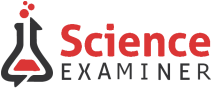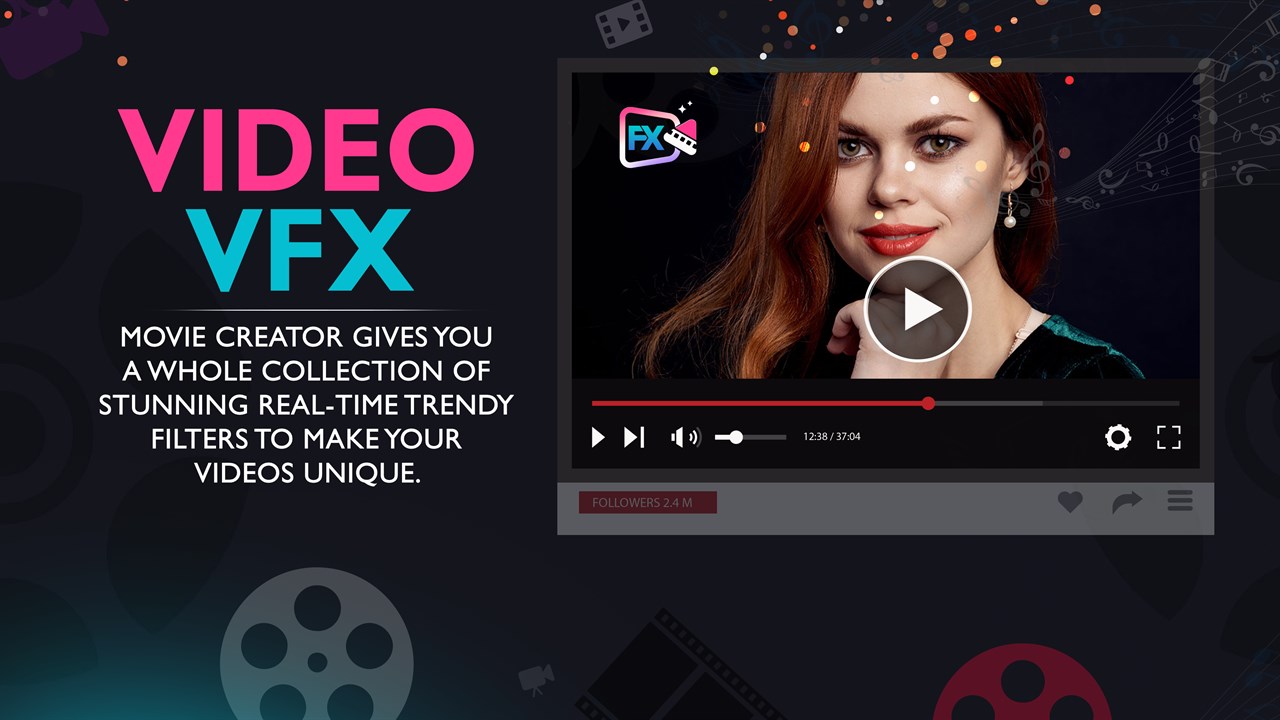
7 Methods To Make Cool Videos With The Help Of Photos And Music
Online video content has become the latest craze on almost all social media platforms and marketing campaigns. A Google survey revealed that 60% of the people would rather watch online videos than television, and a HubSpot survey showed that social media posts with video content have 48% more views than other posts. Wouldn’t it be great if you could also make such popular and catchy videos?
This article talks about how to make a video with photos and music along with other tips and techniques to enhance the presentation and content of your video. Note that video content on Instagram will have different techniques for better outreach than a video on your company website. All the tips given here are generic and apply to all types of videos on all platforms.
7 Tips to Make Cool Videos Using Photos and Music
The methods given below are not hard-and-fast rules. You can modify them based on your taste and what is good for the video you are making. But, they still serve as basic guidelines to get you started in the process of making your video.
1. Select a Template Based on the Content
The first step in making a video clip or even a picture slideshow is to set a base, which, in this case, is a template. A template is like a pre-designed style layout on which you can add your other elements like photos, sound, and videos. Most templates are available free of cost, and they make your video-editing process a lot simpler.
Apart from laying the foundation of your video, a template serves many purposes. If you are making videos for marketing, using the same customized template for all your videos will make it a brand icon that people associate with. Templates give a professional appearance for your video, and with most editors, you can also edit the template to suit your content.
2. Add Music and Sound Effects
The addition of an audio track boosts your video a lot. Apart from the sound that is supposed to be part of the video – like people talking – adding a music track or other sound effects is a common video enhancement technique.
Playing a popular and relevant song is more likely to hold your audience’s attention throughout the video. Other sound effects like subtle crowd noises, laughter, applause, or small segments from music tracks can be added in the same way, but the timing needs to be just right since these sounds are played only for a few seconds.
3. How to Choose the Right Music
If you are planning to add a song that plays throughout the clip, try to find a song that matches the content. For example, if you make a graduation video, songs like Graduation by Vitamin C or Forever Young by Jay-Z are appropriate. The choice of music also depends on the audience, their age, and country, or region. If your audience is likely to have a wide ethnic variety, an instrumental piece of music is more likely to attract them than an English song.
Do not overdo the music track. ‘Less is more’ is applicable in this context. If you go overboard with music and sound effects, the viewer might not pay attention to the main video content, and if this is for a marketing campaign, it defeats the whole purpose! Also, remember to check the copyright rules when using a soundtrack properly; always mention the song(s) and artists in the video, preferably at the end.
4. Try Photo Slideshows
Photo slideshows are becoming increasingly common, especially on social media platforms. When you have two dozen photos to show, but you know people aren’t patient to keep tapping the screen so many times to see each one, you just make a 90-second photo slideshow where all the pictures automatically load one after the other. You would have also seen photo slideshows at birthdays or weddings, where photos of the birthday boy/girl or the groom/bride are played on a loop.
Video editors have templates for photo slideshows too, which come with pre-set effects like transitions. These can also have a continuous song track in the background or even separate tracks for each photo that can play automatically when that particular slide comes up.
5. Make the Most out of Transitions
Transitions are visual effects that act like a segue between two slides or clips. When going from one photo/clip to another, you can add effects to decide how the previous photo will exit the screen (fade out, slide down, etc.) and how the next one will appear. This can also be accompanied by sound effects.
6. Control the Playback Speed
There are many techniques where you can play around with the speed of the video playback: slow-motion and time-lapse are two such examples. Slow-motion effects are handy when you want to emphasize a certain segment of the video or capture some interesting phenomenon at close range. Some scenes from the movie Inception are excellent examples of how you sync video and audio when the speed of the video slows down.
In the case of slideshows, you might have to slow down deliberately or speed up the duration of each slide to sync the audio track.
7. Add Text and Subtitles if Needed
Using text and subtitles are other ways of informing the viewer what he/she is viewing. In picture slideshows, adding a title card before each image will let the viewer know what they’re about to see. Subtitles in different languages will make your video have a bigger reach.
You can also end the video with a text message to the viewers, asking them to follow, like, or subscribe to your page. If it is a business campaign, the last part of the video can feature contact details so that the interested viewers can take the next step.
Make Your Video Now!
With the help of online video makers like that provided by InVideo, you can now make amazing video content, whether it is for your account or a business page. Remember these seven tips which are very useful for any sort of video. Be as creative as you can get, but make use of all the tools available to you.