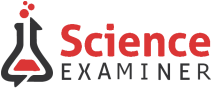Upcoming Major Updates on Google Meet
Since the COVID-19 pandemic, the use of video-conferencing applications has increased significantly. The main reason is that everything is going virtually and the demand for online classes, organizing work meetings, and live coverage of events are the factors that contribute to this massive change.
In April, Google had announced that meetings scheduled via Google Meet would be limited to 60 minutes for the free version. But it had deferred the enforcement till September 30. According to the Google announcement, the free version of Google Meet will allow video meets only for 60 minutes duration. This will come into effect from Oct 1, 2020.
The typical cost of G-Suite is about $ 25 per month per user. These advanced features allow up to 250 participants to conduct video meets and live-stream it to nearly 10,00,000 people. These meetings could be saved on Google Drive. But to regular Google account users, this is now limited to 100 people but there is no time limit.
Google Duo and Google Meet
The other Google feature Duo also offers similar calling facilities. According to Javier Soltero, the G-Suite head, the team at Google might merge Google Meet and Google Duo by incorporating some of Duo’s features into Meet. Some of the features of Duo that will be incorporated into Meet include 3D effects, end-to-end encryption, and the facility to contact users for video using a phone number.

The meet will also be upgraded with several new features that would aid the online learning process. The current users of Duo will not be affected as this transition will be phased and might take nearly two years.
New features of Google Meet
New features introduced in Google Meet include a tiled layout option where 49 users can be seen at a time during a Meet. The meeting host can be seen as a tile during the call. Meeting Attendance and Hand Raising were also incorporated within Google Meet.
Polling and Q&A features were added to the Google Meet making it very useful to conduct seminars and facilitate questions, without interrupting the presentation. The Breakout Room feature is very useful in large groups that can be split into smaller units. Parallel discussions can be conducted. The meeting can then be reconvened.
Some of the other features that are likely to be added to facilitate online learning include additional controls for educators to manage and control their sessions. When a participant has been ejected from a meeting, they are prevented from ‘knocking’ to join again. The educator can end the meeting for all students so that they don’t remain and linger around. Anonymous participants can be blocked from joining any session.
Some features like voice-enabled ‘Hey Google’ features might be installed so that hand taps won’t be required for joining or leaving the meeting. Jamboard will be introduced into Google Meet to function as a virtual whiteboard.